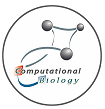|
|
|
|
|
|
||
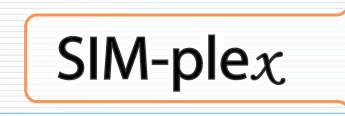
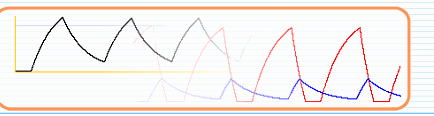
| Home | ||
| Tutorial | ||
| Manual | ||
| Syntax | ||
| Visual interface | ||
|
|
Command-line | |
| FAQ | ||
| Thanks | ||
| Download | ||
| SIM-plex documentation: Command-line interface | ||
|
The command-line interface is still limited to the essential. For now, the program processes only one argument. This should be the name of a file that contains a genetic network definition (that should otherwise be typed in the Editor window). If there are no errors, this class will send the result of the simulation (all componentamounts for all requested timepoints) to an outputfile (named: inputfile's name + "_out" + inputfile's extension), just like the Graphical Interface's menu-item "Export states to textfile" would do. If
there are errors in the network definition, the error is printed
to the outputfile. The error message will always start with the text
"Error", so an automated processor of the result file can check for this
text.
Note that "java -jar simplex.jar" is just the basic clause to tell the Java Runtime Environment that it should run the compressed file "simplex.jar". Everything that follows this clause is passed to SIM-plex as arguments. Here, "networkDef.txt" is the one and only argument.
If you don't give any arguments, SIM-plex
will start up normally and show its graphical interface. At command-line
this is done like this:
|